OSM Online Payments
Watch the video below for an introduction to using OSM Online Payments
We have introduced payments via OSM, the payment facility provided is through a company called GoCardless, who are sponsored by the Royal Bank of Scotland and regulated by the Financial Conduct Authority. You are in control of your payments, and are protected by the Direct Debit Guarantee. No financial details are held by the Scout group.
In the payments area you can choose to subscribe to payments which means payments will be automatically taken on the stated date, or you can make the payments manually; the choice is yours. Whether or not you choose to authorise each payment individually, or subscribe to them all, you will be emailed each time a payment is needed and you’ll be able to cancel it if you want.
Cancellation: all of these Direct Debits can be manually cancelled at any time using the payments page or links on the payment notification emails. Any existing payment schedules are automatically cancelled by the system when your child leaves the group.
NOTE: When you set up a Direct Debit there is a box that can be ticked if your account requires payments to be approved by more than one person. People with joint accounts sometimes select this in error, when it is normally the case that either account holder has full authority to carry out transactions without reference to the other holder. If you get this error message you will need to remove your account from the system and start again.
To do this, you should cancel your subscription in OSM and subscribe again. In the dialog you get to, click ‘Remove Account’ to remove the old dual-authority account and then start again. This time, when you get to the GoCardless screen, you should not tick the box that says you need dual authority.
You will be sent a Payment Request email via Online Scout Manager when a payment is due.
You will also be sent automatic reminders as the due date for payment approaches.
We have two different payment schedules:
- Regular Subs – this is for all termly subscription fees
- Events – this is for all other events, camps, activities and one-off payments
In the payments area you can choose to subscribe to payments which means payments will be automatically taken on the stated date, or you can make the payments manually; the choice is yours. Whether or not you choose to authorise each payment individually, or subscribe to them all, you will be emailed each time a payment is needed and you’ll be able to cancel it if you want.
How to pay for an event using OSM Online Payments
- Login to OSM Parent Portal: https://www.onlinescoutmanager.co.uk
- Select your child in the panel on the left
- Select Payments
- Select the event you wish to make a payment for and click the PAY NOW button.